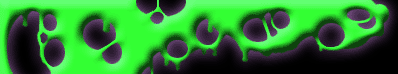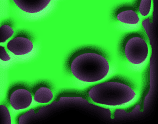|
Emotes and Commands
There has long been a need for a list of commands usable in the EverQuest game. As this becomes outdated, please refer
to your EQ Manual in your EverQuest directory.
Commands followed by options in parentheses ( ) are intended to
be used as follows - for /command (option1, option2) - usage would be
/command option1
Not all commands
are available to every player. Some commands are limited to use only by GMs or Guides. Don't even bother trying them - these
commands are controlled by the server.
Generic emotes/socials with no associated animation are not listed here as they
really provide nothing but flavor for the game, and are pretty hard to misuse. Look in your manual for a complete listing
of socials.
Commands in BLACK are available to all players. Commands in BLUE are Emotes with associated actions
and are available to all players.
Commands in RED are not implemented yet, or are no longer used.
Commands in GREEN
are Guides and GMs only - ITALICIZED GREEN commands are limited expressly to GMs.
Last Modified April 4, 2001.
New
definitions are marked with .
Updates are marked with .
% - (percent sign) Targeting variable for emotes
and public channels (/Say, /Shout, /OOC, /Auction, /Group and /Guild). There are several %-variables that can be used, and
all affect the targetted player or mob: [Not currently available]
%T - Returns the current target's name.
ie,
"/emote kicks %" if used when targeting Banat would return Gridlox kicks Banat.
%S - Returns the subjective
gender-specific pronoun for the target (He, She, It)
ie, "/say %S likes me, %S really likes me!" returns Gridlox
says, "She likes me, She really likes me!"
%O - Returns the objective gender-specific pronoun for the target
(Him, Her, It)
ie, "/shout By the power of Innoruuk, I resurrect %O!" returns Zylr shouts, "By the power
of Innoruuk, I resurrect him!"
%P - Returns the posessive gender-specific pronoun for the target (His, Her, Its)
ie, "/emote pokes %T in %P on the shoulder" returns Gridlox pokes Banat on the shoulder.
%R - Returns
the race of the target (only works on Player characters)
ie, "/emote thinks that being a %R rocks." returns
Gridlox thinks that being a Dark Elf rocks.
%C - Returns the class of the target (only works on Player characters)
ie,
"/ooc I love %Cs!" returns Zylr says out of character, "I love Clerics!"
Also, emotes with animations
can now be customized. Any canned emote can have another target than the current specified by inputting it's name.
For
example, /point Banat while targetting Gridlox will yield Banats points at Gridlox. [This is currently functioning as intended]
But wait - there's more!
Canned emotes can also include % variables, but for it to work, the target must be specified
as say. For example, "/kneel say before %T and humbly asks %P forgiveness for using %P name in vain." would yield
Gridlox kneels before Banat and humbly asks his forgiveness for using his name in vain.
: - (colon) Abbreviation for
/emote. Pressing this brings up the chat line, exactly like pressing ENTER does. cf. /emote.
' - (apostrophe) Abbreviation
for /say. Pressing this brings up the chat line, exactly like pressing ENTER does. cf. /say.
/ability - GM/Guide
Command (unknown)
/adriver - Creates debug file for (sound?) drivers.
/afk - Sets player to AFK status,
tell messages are responded to with an "away" message. The player's visible name is appended with [AFK].
/agree
- Causes player to nod his head, while agreeing with everyone [or at target].
ALT - B - Toggles the Buff/Spell Effects
Window.
ALT - P - Toggles the Party (Group) Window.
ALT - C - Toggles the Chat Window.
ALT -
S - Toggles the Spell Gem Window.
ALT - H - Toggles the Hotbox Window.
ALT - T - Toggles the Target Window.
ALT - Y - Toggles the Self-Status Window.
ALT - M - Toggles the Menu Window.
ALT - L - Toggles
the lock down status of the windows. When locked, windows cannot be accidentally moved.
/amaze - Causes player to
look astonished, while being amazed at everyone [or at target].
/anonymous - Sets player to "Anon" status,
hiding race, class and location in "who" listing. When used by a Guide or GM, it removes the Guide or GM from the
"who" list of all players of a lower rank. For example, a Guide who is anon is not on the "who" list of
any regular player, while a GM-Lead Admin who is anonymous cannot be seen on the "who" list of anyone. Abbreviated
/anon.
/apologize - Causes player to drop to his knees and clasp his hands, while apologizing to everyone [or to
target].
/assist - (combat - must be targetting another player) Switches target from current to target's target.
Use: in a group, target person attacking monster, then type /assist, and your target will automatically switch to their target.
Useful in mass melees.
/attack [on/off] - Toggles the state of "Auto-attack". You may also add a parameter
of "on" or "off" to explicitly set the state.
/auction - Communications channel for buying and
selling. Usage is /auction [message]
/autosplit - Makes it so you automatically split all your coin loot between
all members of your party.
/becomenpc [model #] [gender] [skin #] [face #] [height # value] - GM / Senior Guide
Command. This allows the GM or his target to 'become' a specific NPC, as designated by number. The other numbers customize
the model. Available to Senior Guides and above.
/bird - Causes player to make rude gesture [at target].
/bleed
- Causes player to wobble around, while bleeding all over everyone [or on target].
/book [#] - Causes player to
sit down and open their spellbook to the specified page and begin meditating. If no page is specified, it defaults to the
last page opened.
/bow - Causes player to bow before everyone [or before target].
/brb - Causes player
to wave, while saying that he'll be right back.
/broadcast - GM / Senior Guide Command. Allows GM/Guide to send
message to all zones and/or all servers. Available to Senior Guides and above.
/buff (level) - GM Command. Allows
GM to set a target player or NPC's level. No. GMs won't do this for you. Don't even ask.
/bug - Opens bug report
text window. Input bug or issue, then click the appropriate boxes.
/bugreport - see /bug.
/bye - Causes
player to wave goodbye to everyone [or at target].
/cackle - Causes player to laugh, while cackling at everyone
[or at target].
/camp [desktop] - Safely logs your character out of the game world, after a 30 second delay. You
must be sitting to use /camp. Adding the desktop flag will cause the program to automatically exit to the desktop after camping.
/channel - Allows toggle on/off of selected channel. Usage is /channel [channelname] (where channelnames allowed
are chat, ooc, auction, group, guildsay, shout and tell)
/cheer - Causes player to cheer [at target].
/clap
- Causes player to clap his hands in front of himself, at everyone [or at target].
/clearfaction - GM Command. Apparently
this is how a GM can clear a player's factions back to the base level. Can only be done by very very very senior GMs, so don't
even ask for it.
/col - GM Command. A toggle that controls whether or not the GM can pass through solid objects
like doors and walls.
/con - Returns "comparitive" message about target, suggesting how difficult target
might be. Based on actual level differences rather than difficulty. Green is "easy", Blue is "not-so-easy",
Black (White in fullscreen mode) is "equal-to-you", Yellow is "pretty tough", and Red is (as they say)
"What would you like your tombstone to say?"
/consent - Gives another player online permission to drag
your corpse - it will no longer allow them to loot it. Usage is /consent [playername] USE WITH CAUTION! Never ever consent
someone you don't know!. This command has also been further limited in that it can only be used once every two seconds.
/coor (X) (Y) (Z) - GM Command. Actually, the old form of GOTO. cf goto.
/corpse - Drags a player's corpse towards
you, if it's within range. If it is not your corpse, you must target it, and have been given /consent by the owner of the
corpse.
/create (item number) - GM Command. Allows the GM to create an item by it's specific number. Only really
really high level GMs can do this, so don't even ask.
/cry - Causes player to cry [over target].
CTRL-[#]
- (Control key) The control key, pressed along with one of the first 8 numbers above the regular part of the keyboard (and
rumour has it, the number pad, as well), will cast the spell or song memorized in that spell slot.
/curious - Causes
player to peer curiously at everyone [or at target].
/dance - Causes player to shake around like he's having a seizure,
while supposedly dancing on his tiptoes [or withtarget].
/debug - GM command. Internal debugging command. (Makes
NPCs report their debug status).
/decline - Declines a duel.
/disband - Removes you from your current
group, or turns down an invitation to join another group.
/discipline - Activates a melee discipline. Just /discipline
will display a list of available discplines, and time left until the next one can be used. Only "pure melee" and
"hybrid" classes get disciplines. This includes Rogues, Warriors, Monks, Paladins, Shadowknights, Rangers, and Bards.
A complete list of disciplines can be found in the manual supplement, or on most spoiler pages.
/doability # - Causes
player to perform the special ability specified by number. For example, if Harm Touch if your characters 4th ability (1-6
are the 6 general abilities, while 7-10 are the 4 combat abilities besides Melee and Ranged.), /doability 4 would perform
the Harm Touch.
/drool - Causes player to lean forward slightly, while drooling over something [or target].
/duel - Challenges another player to a duel to the death. Challenged player may either accept or decline the challenge,
but if the challenge is accepted, both players may hurt one another until one or both die or leave the zone. A server-wide
message is broadcast at the end of a duel to the death, announcing the winner. Players need not be player-vs-player in order
to duel.
/exit - quick way to leave the game, however, not as safe as camping (leaves you idle for 5 minutes - plenty
of time for monsters to eat you for breakfast)
/expgive - GM Command (assume this allows GMs to give Experience
to players in reward for quests or as restorations.)
/expset - GM Command (assume this allows GMs to set a players
total experience to a specific number.)
/eyes (character name) - Allows the GM to "see" through a specified
character's eyes - just like the bind sight spell, but undetectable. /eyes with no argument resets the GM's vision to normal.
/feedback - Opens Feedback text window. Enter comments, click done.
/filter - Sets a "rude language"
filter, such that potentially offensive words are changed to unreadable gibberish. This is set by default to "on"
/find (name) - GM/Guide Command. This allows GM/Guide to locate aplayer or corpse anywhere within the zone.
/finger - See /bird.
/flipoff - See /bird.
/fly - GM Command. Allows GMs to move on all three axes.
Up and down are controlled by the Insert and Delete keys respectively.
/follow - This causes player to automatically
follow the targetted party member, as long as they are in range. Not recommended for use in dungeons or mountainous areas.
/freeze - GM Command. Allows the GM to "freeze" a character - immoblizing them.
/friend - With
this command, players can list certain players, as a sort of "buddylist". Usage is either /friend (returns complete
list of friends on friends list), or /friend [playername] which sets a player on or off of the friends list. The /who command
can utilize the friends list to see who from the friends list is online. That command is /who all friend.
/ftell
- Sends [message] to all on friends list. [Not yet implemented]
/gasp - Causes player to look astonished, while
gasping [at target].
/gesture - See /bird. (sheesh - are there enough of this one?!)
/giggle - Causes
player to laugh, while giggling at everyone [or at target].
/glare - Causes player to put his hand on his hip, while
glaring at everyone [or at target].
/gm (name) - GM Command. Allows the GM to toggle a GM flag for targeted player
on or off. If no name is specified, it affects the GM.
/gold (number) - GM Command. Allows the GM to create the
amount of gold specified. Since only really high level GMs can do this, it should be obvious that they won't do it for you.
/goto (name) - GM/Guide Command. Allows instant transport to named player or location.
/granttitle (title)
- GM Command. Allows GM to grant a title to the targeted player.
/gsay - abbreviated /g, sends [message] to all
in group.
/guilddelete - Deletes entire guild. Only usuable by the current Guild Leader. Will prompt with a confirmation
box to avoid accidental deletion.
/guildinvite - Invites [playername] to join your guild. Only usuable by Guild
Leader and Officers, and must be used in same zone as target. Usage is /guildinvite [playername] {O}. If the "O"
or "Officer" option is used, the player is brought in as an officer, otherwise, they are a normal guildmember. Only
the Guild Leader can make new officers.
/guildleader - Switches control of the guild to another player. Only usable
by the current guild leader.
/guildmotd [message] - Sets a message of the day, seen by all guildmembers when they
log in. Only settable by Guild Officers and Guild Leaders. Any member can read the guild message by typing /guildmotd by itself.
/guildpeace - Ends a guild war.
/guildremove - Removes [playername] from the guild. Can be used on self,
otherwise, must be done by Officer or Leader.
/guildsay - sends [message] to all in guild who are online at the
time. Now abbreviated to /gu.
/guildstatus - returns status of target in terms of their position in your own guild.
/guildwar - Initiates guildwar between your guild and [guildname] guild. MUST be accepted by the other guild. Allows
opposing guildmembers to fight one another. Usage is /guildwar [guildname]
/hail - Sends local message "Hail
[target]" Often an important way (or the only way) to activate certain NPCs.
/harmful - GM Command. Restores
targeted player's ability to harm things. Reverse's the /harmless command.
/harmless - GM Command. Renders targeted
player harmless. They cannot harm anything until they've been restored by the /harmful command.
/heading (0-512)
- GM Command. Sets the direct heading of the GM by degree. 0 = North, 128 = West, 256 = South and 384 = East.
/height
[#] - GM / Senior Guide Command. This allows GMs/Guides to adjust the height of themselves or Players, with a range of 0-96,
although setting it too high can cause corruption in the playerfile. Available to Senior Guides and above.
/help
[normal, guild, emote] - Without any options, /help displays a list of /help options. The /help normal option displays all
commands available to players. The /help guild and /help emote options show only commands associated with those groups.
/hidecorpses (none, all, allbutgroup) - Toggles the display of corpses - possibly cutting down on lag for some people.
Corpse-related spells and effects will still occur, regardless of whether or not you can actually see the corpse. /hidecorpse
ALL hides all corpses. NONE turns full corpse display back on. ALLBUTGROUP hides all the corpses except those of members of
your party. This command resets upon zoning to full-corpse display.
/hideme - GM/Guide Command. This makes GM/Guide
invisible and not appear on /who lists.
/hout (1-24) -GM Command. Sets the time of day on the GMs computer.
/ignore - blocks all future messages from [playername]. Usage is /ignore [playername]
/introduce - Causes player
to wave, while introducing himself to everyone.
/invite - Will invite the target into a group, or accept an invitation
if one is pending.
/invwinlabels [on/off] - Toggles the display of fullview inventory window body slots. Only available
to Velious subscribers.
/kick - GM/Guide command. This allows the GM/Guide to kick inactive or stuck players offline.
/kill - GM/Guide Command. This allows a Guide to kill any NPC target instantly, leaving no corpse. Senior Guides
and above can use this command to kill players, as well.
/kneel - Causes player to kneel down on the ground [before
target in humility and reverance].
/language [#, help] - The /language command alone displays what language (and
what number) player is currently speaking. /language help will display a list of all langauges available to a player, and
their corresponding numbers. /language #, where the number is one of the available language numbers will cause the player
to to speak in that language.
/laugh - Causes player to laugh, while laughing at everyone [or at target].
/lastname (name) - GM / Senior Guide Command. Used to grant or change surnames to 20+ level players. Available to Senior
Guides and above.
/leader - GM Command. Makes targeted player the leader of the guild they are in.
/lfg
- sets a "Looking For Group" flag that appears in the /who list for player, and also causes a small * to appear
in front of the player's name when looking at them.
/location - debugging tool, gives exact coordinates on the map
of your current location. Also abbreviated /loc
/log - toggles on and off logging of chat window text (with date
and time in front of each line) to a file in your EQ directory. The file will be named eqlog_##_NAME.txt where the number
corresponds to the server number the character is on, and the name corresponds to the character name.
/loot - Lets
you loot target corpse (if you have permission).
/meditate - [No longer in use] Causes player to meditate (while
sitting down). Deprecated in favour of /book [#] (cf. /book).
/microphone - (abbreviated /mic) Toggle to activate/deactivate
the microphone during gameplay. Only works for the /voice-control command. cf. /voice.
/modify (name) - GM Command.
Allows the GM to examine and modify the specified character's inventory. Only Senior GMs can do this. Wow - they have power!
/mousespeed ## - Allows you to set the speed by which the mouse pointer moves. This number is a multiple of the mouse's
base speed.
/msg - Same as /tell
/name (name) [b] - GM / Senior Guide Command. Used to change name of
targeted player to something more acceptable. Using the [b] flag also submits the old name into the "Bad Names"
database. Available to Senior Guides and above.
/nod - Causes player to nod his head [at target].
/note
[text] - Appends the specified text to a file called "notes.txt" in your EverQuest directory. For instance, typing
"/note This is a note" will put "This is a note" on the next line in the notes.txt file.
/ooc
- Communications channel for out of character conversation, such as stock prices, best video card or equipment statistics.
/pause [###] - Used in social macros, the /pause command allows you to define a delay in between actions. The delay
is specified by ###, where the number is from 1 to 600, with the value being equal to the number of tenths of seconds (i.e.
/pause 100 will yield a 10 second pause). For example, a social consisting of:
/sit off
/cast 1
/pause
100
/sit on
...would cause you to stand up, cast the spell in slot 1, wait 10 seconds after you've STARTED casting
the spell, and sit down.
The /pause command can also be used on the same line as another command in a social by separating
the commands with a comma. Note that you can only include pause on the same line like this, no other commands will work "stacked"
like this. No matter where the /pause appears (whether before or after the other command on that line), it will be executed
AFTER the other command on that line. For example:
/sit off
/pause 100,/cast 1
/sit on
...would have the
same effect as the example above. It is important to note that the comma can only be used to separate a /pause command from
other commands, and the /pause MUST appear first on any line it shares with another command.
/pet - allows player to
control pet* via several different commands:
/pet guard me - Causes pet to immediately begin guarding player, attacking
anything that attacks the player.
/pet guard here - Causes pet to guard at location where caster is when command is given.
Note that this may cause the pet to attack ALL NPCs - not just hostile ones, so use with caution.
/pet attack - causes
pet to immediately attack targetted opponent. Must be someone/something player would be able to attack.
/pet back off
- Causes pet to cease attacking and return to player.
/pet sit - causes pet to stay in place, sit down or "change
position" (as in the case of skeletons).
/pet follow me - Causes pet to follow the player.
/pet as you were -
restores pet to previous command before last command was give. ie, telling pet to attack, then to back off, then "as
you were" will cause the pet to attack again.
/pet report health - pet tells player percentage of it's health left.
/pet target - automatically targets the pet. /pet who the leader - pet says who commands it (useful for enchanters to
quickly notify their party that said creature is now a pet).
/pet get lost - makes a summoned pet kill itself. (Does NOT
work on charmed pets, even if they were originally summoned.)
/pet taunt on/off - tells the pet to begin or cease taunting
opponents.
* note that Enchanter animations do not respond to /pet commands.
/petition - sends [message] to petition
queue where a GM/Guide will hopefully see it and respond in a timely manner. Only one petition may be made at a time.
/pkill - GM Command. Sets targeted player's PVP flag to +PVP - they are now a Playerkiller. Only super-senior GMs can
do this.
/played - returns total time played, in addition to characters "birthday"
/private
- GM/Guide Command. This is the GM's private com Channel. Abbreviated /p.
/quest - GM/Guide Command (unknown)
/quit - quick way to leave the game, however, not as safe as camping (leaves you idle for 5 minutes - plenty of time for
monsters to eat you for breakfast)
R - (r key) Pressing this (or whatever key you have mapped for "reply")
brings up the chat line, with /reply [name] where the name is the last person who sent you a tell. You can use TAB and SHIFT-TAB
to cycle backwards and forwards through the names of the last 10 people to send you tells. cf. /reply.
/raise -
Causes player to raise his left hand.
/random (number) - returns a random number between 1 and [number], which is
shown to all the players in the local vicinity.
/reply - sends [message] directly back to the last person to talk
to you.
/repop - GM Command. Insta-kills all monsters in the zone, then respawns the whole zone.
/report
[playername] - copies last 10 lines of visible text in the text buffer, starting with the bottom-most, and sends it in for
review by a GM/Guide. You CAN scroll back up in order to catch offensive text. May only be used once per zone, after which
player must zone to re-use it. Playername should be the name of the offending player. After /reporting, be sure to /petition
a Guide or GM to ask them to look at the /report, or else it will never be seen.
/reverb - Toggles the reverberation
sound effect, a problem for some sound cards.
/reversesound [normal/reverse] - Reverses the stereo channels left/right,
for people who have to place their speakers backwards. To see the current status, just type /reversesound.
/roleplay
- Causes player to become "anonymous" and changes players name colour (usually to purple on regular servers if not
PvP). The only real difference between /roleplay and /anon is that /roleplay leaves the player's guildtag visible.
/rude
- See bird.
/run (1-6) - GM Command. Allows a GM to set their own running speed. /run with no number resets to default.
/say - Sends [message] to all in "general vicinity". Of course, any plain text entered into the text window
will also be broadcast the same way...
/sdriver - Creates text file for troublshooting sound issues?
/searchcorpse
[playername] - GM/Guide Command (abbreviated /sea or /search) - Checks all zones to see if the specified player has a corpse
there, and if so, reports the zone and corpse name (such as playername's corpse0).
/servers - GM/Guide Command -
this returns a status of all zones that are currently up.
/serverfilter [on, off] - Causes certain messages that
have been toggled "off" to be filtered at the server, rather than the client, which can reduce lag in certain situations.
It may also cause certain side effects, like not being able to see certain spell particle effects or damage animations.
/shout - Communications channel broadcast to entire zone, intended for in-character use.
/shownames - Toggles
display of all names.
/shownpcnames - Toggles display of only NPC names.
/showspelleffects - Toggles the
display of particle effects for spells. May reduce video lag, especially in large groups.
/sigh - Causes player
to look dejected, while sighing [at target].
/silence - GM Command. Targeted player can no longer communicate via
ANY channel. Must be reversed with /unsilence.
/skill - GM+ command - (unknown)
/snarl - Causes player
to put his hand on his hip, while snarling at everyone [or at target].
/snoop - GM Command. Allows GM to eavesdrop
on all of targeted player's communication channels. GM can stop snooping by using /snoop.
/spell (number) - GM Command.
Allows GM to cast any spell they desire - they just have to know the spell number.
/split # # # # - forces an automatic
split of all your current money amongst all current party members. [# # # #] refers to plat, gold, silver, & copper respectively...i.e.
/split 4 3 2 0 splits 4 plat, 3 gold, 2 silver, and 0 copper with the rest of the group. All numbers must be present, use
0 for coins to not be split.
/stat - GM Command. Display's the GM's own skill numbers.
/stopsong - This
"forcequits" a Bards song, in the event that it gets "stuck" (a known bug)
/summon (name) -
GM/Guide Command - This allows GM/Guide to summon a player directly to them.
/surname - allows player to set their
own last name if they are 20th or above.
/target [name] - Automatically targets player by name if they are very
close by.
/tell - sends private message only to [playername]. Usage is /tell [playername]
/time - returns
two times: in game, and real life.
/toggletell - GM/Guide Command. Turns /tells off at the server, preventing people
from contacting the GM or Guide.
/torch (1-200) - GM Command. Allows GM to create an invisible light source with
a radius equal to the specified number in feet.
/trackfilter (red/yellow/white/blue/green) - Ranger-only command
that allows the Ranger to filter out mobs based on the /consider colour.
/trackplayers (on, off, group) - Toggles
whether or not player names appear in the tracking list. Setting the "group" option will enable tracking only of
your own groupmembers.
/tracksort (normal/distance/consider/rconsider/rdistance) - Ranger-only command that allows
the Ranger to sort the tracking list based on distance or /consider difficulty (ie, level). /tracksort options beginning with
R are to reverse the order. /tracksort normal returns the tracking list to it's default status.
/unfreeze - GM Command.
Allows the GM to release a character from being "frozen."
/unpkill - GM Command. Sets targeted player's
PVP flag to -PVP. They can no longer kill other players. Only Senior GMs can do this, so don't even bother asking. Now you
*might* be able to quest for it...
/unsilence - GM Command. Targeted player is restored to full communication status.
Reverses the /silence command.
/unsnoop - GM command. Ends a /snoop session.
/usercolor [##] [### ###
###] - Allows you to adjust the display colour of text output to the chat box. The first number is the UserColorNumber, as
set in the EQClient.ini file. The next three are the RGB values (0-255) for the colour of the text. All changes are automatically
saved to the EQClient.ini file.
/veto - Causes player to shake his head back and forth, vetoing the idea [or target].
/voice - Activates voice-control the next time Everquest is run. Must have some form of voice-recognition software
(such as Dragon Naturally Speaking - software not included with EQ) enabled and running before activating.
/vrdelay
[###] - (Where ### is the delay in milliseconds). Allows the user to set how long EQ will Sleep in the main rendering loop
in order to improve voice recognition response. The higher the delay, the lower framerate will be, so it is recommended that
the user start with "/vrdelay 1" and go up by one each time until they are happy with the voice recognition response
time. Use the lowest number that provides adequate response time. cf. /voice.
/wave - Causes player to wave [at
target].
/welcome - Causes player to wave, while welcoming [target].
/who - Shows all players in current
zone. Other /who options include:
/who all - shows all players in all zones (not recommended)
/who all [type]
[## ##] - shows all players with specified word [type] in their name - be it a race, class, guild, GM or a specific name.
Also accepts a level or level range [## ##]
/who all friends - shows all players on friends list wherever they are.
/who
count [type] all - shows total number of all [type] online, be it a race, class, GMs or a specific name.
/who all GUILD
- shows all your fellow guild members who are not /anon or /roleplaying if you are in a guild. GUILD must be in all caps.
/who ## - Where ## represents levels, this will show all players of that level in the current zone. Adding 'all' to the
command will show all players of that level across all the zones.
/who ## ## - Where ## represents levels, this will
show all players between the first level, and the second level in the current zone. Adding 'all' to the command will show
all players in all zones meeting those qualifications.
/whotarget - Displays player information on targeted player, exactly
as if /who had been done on their name.
/wipe (name) - Allows the GM to delete all cash and equipment on targeted
character, including their bank account. Only Senior GMs can do this - so be careful who you annoy...
/wincolor
[windowname] [### ### ### ###] - Allows you to change the background colour for and transparency of each window. Replace [window
name] with the name of the window that you want to change. The options are Chat, Spell, Player, Party, Target, Buff, Data,
Main, Inv, Track or Hotbox. The first three numbers are the RGB code (0-255) for the colour, while the last number (1-100)
refers to the percentage of transparency (the higher the number, the darker). To reset the window back to it's original settings,
use /wincolor [name] reset. This is available to Velious Subscribers ONLY.
/yawn - Causes player to yawn widely
[at target].
/yell - Sends local area "shout for help" and general direction of player in need.
/zone - GM/Guide Command - This insta-teleports GM/Guide to specified zone, at the "safe point" of the zone.
|